
 |
RISC OS is, without the slightest shadow of a doubt, the nicest operating system I've ever used. It has, in my opinion (and in the opinion of most other people who've spent time using it seriously), fundamentally the best desktop user interface that anyone has ever designed. Even though it dates from 1988, it has still has many unique aspects which make it either technically superior, more efficient or just easier to use than even the most advanced operating systems in common use today in the 21st century. It's a criminal shame that RISC OS never became successfully established as a mainstream operating system, as it could and should have done, but the fault lies with Acorn, its original creator. Acorn seemed to think that, having devised by far the best hardware and OS platform available in the late 1980s, the world would come knocking at its door, even if it didn't bother to put any effort into marketing its products. Of course that didn't happen, so Acorn's innovative brilliance was largely consigned to a footnote in the screwed-up waste paper basket of history. A tragedy. |
But this page is not intended for RISC OS advocacy or for crying over spilt milk. It's for hosting a number of RISC OS applications that I have written. RISC OS may not have very many users these days, but it is still a viable OS and is still actively being developed. Those who use it in a desktop workstation (as opposed to a set-top box or some other embedded environment) may find something of interest here.
Click the icons in the left-hand column, below, to download the software. The blue 'IYONIX OK' logo indicates whether each product is compatible with RISC OS 5 (please also refer to the main text for further information).
| Charges version 2.81 (demo version; £15 commercial product) | ||
| Charges is a work manager application for monitoring time spent on jobs at the computer, and intended for people who earn a living by working at a fixed hourly rate at the computer. Multiple jobs may be handled simultaneously, each with individual settings for hourly earnings, exchange rate and so on. Charges may be used manually or can operate automatically with supporting applications, which include Ovation Pro, Sibelius 7, Rhapsody 4, Personal Accounts 4 and Prophet 3.
For more details see the Charges pages. (The download is a 172K Zip archive) |  (Click to view a full-size screenshot) | |
| SpecialFX version 1.05 (freeware) | ||
| SpecialFX is a desktop enhancement utility that greatly improves aspects of the appearance of the RISC OS desktop interface. It allows vector graphics to be anti-aliased and outline fonts to be background-blended in any application, and the facilities can be enabled individually on a per-application basis. A printing fix is also included.
Extensive details are provided in a long article about SpecialFX, which describes what it does and how to install and use it. The SpecialFX module was written by David Pilling. (The download is a 124K Zip archive) | 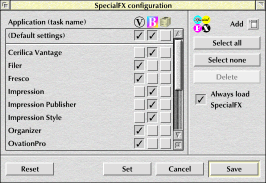 (Click to view a full-size screenshot) | |
| KeyWindow version 1.63 (freeware) | |
| KeyWindow provides a handy on-screen function key strip which shows you what the <F#>-keys do in a variety of applications. The contents of the key window change according to the application you are currently using, and you can 'press' the keys by clicking on the icons. Key strip definitions are provided for many popular applications, but you can easily add more because KeyWindow includes an inbuilt editor.
(The download is an 86K Zip archive) | |
 (Click to view a full-size screenshot) | |
| OmniDesk version 1.20 (freeware) | |||||
| OmniDesk is a modular desktop utility manager. It performs a few minor functions on its own, but is mainly a front-end to a series of utilities, most of which are intended to be useful to programmers. The utilities can either be run from OmniDesk or as stand-alone applications. It is quite simple for programmers to turn existing applications into OmniDesk utilities, so the suite could easily be extended. The download available here includes the entire suite, the component applications of which are listed below.
(The download is a 310K Zip archive) |
| ||||
| CloseView version 1.09 | |||||
| CloseView is a desktop magnifier with various options, such as the ability to toggle the visibility of a pair of crosshairs for checking alignment of objects | |||||
| Coordinates version 1.06 | |||||
| Coordinates gives the pointer coordinates in various formats, including local coordinates within the window under the pointer | |||||
| Form Sizer version 1.08 | |||||
| Form Sizer provides useful information about template files, with an option to save out an extremely detailed report as a text file | |||||
| Icon Flags version 1.07 | |||||
| Icon Flags is a calculator for icon flags with a spy facility for viewing information about icons on the screen | |||||
| SWI Index version 1.15 | |||||
| SWI Index lists the SWIs in all currently loaded modules and cross-references them with page numbers in the RISC OS Programmer's Reference Manuals. Indices are available for all paper editions of the PRM, and are actually more accurate than the printed indices | |||||
| Text Grabber version 1.08 | |||||
| Text Grabber extracts text from icons, window title bars and text files (of any size), and can export text to the caret or into other icons and windows | |||||
| Window Flags version 1.07 | |||||
| Window Flags is a calculator for window flags with a spy facility for viewing information about windows on the screen | |||||
| RISC User ...in a Nutshell, release 2 (£32 commercial product) | ||
RISC User ...in a Nutshell commemorates the twelve-year life of RISC User magazine, and contains a huge amount of material relating to it:
(The CD comprises a huge amount of material of various kinds, with varying degrees of compatibility for individual versions of RISC OS. A significant proportion of the CD's content is in fact Iyonix-compatible, but by no means all.) |  | |
| SharpEye version 1.26 (demo version; £60 commercial product) | ||
| SharpEye is an extremely accurate Optical Music Recognition (OMR) package by the author of Sleuth OCR. SharpEye allows you to scan in music via a TWAIN scanner, edit it and export it in PMS, MIDI or Rhapsody 4 format.
SharpEye features its own simple notation editor which allows you to correct mistakes before exporting the output into other software. A dual synchronised view of the original scanned music and the translated version, which move together as you edit the score, help you to find and correct errors easily and quickly. For more details see the SharpEye pages. (The download is a 546K Zip archive) RISC OS 5-compatible version expected soon. |  (Click to view a full-size screenshot) | |